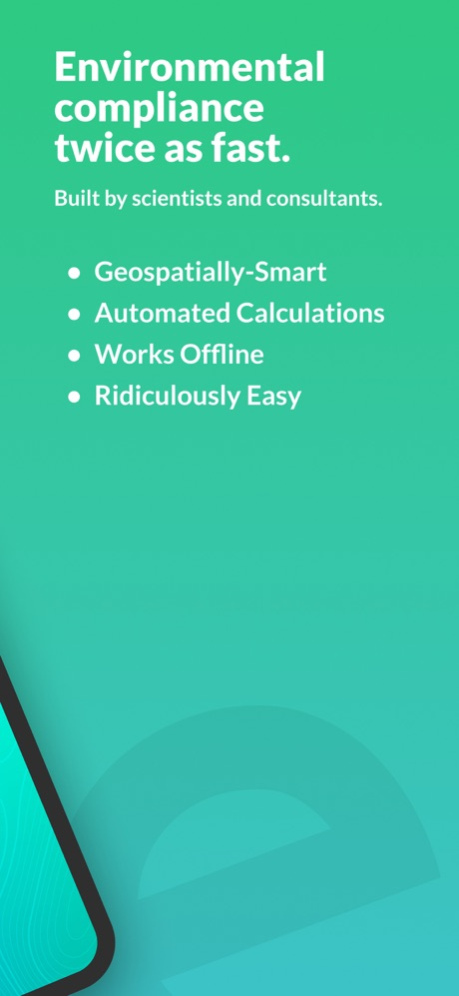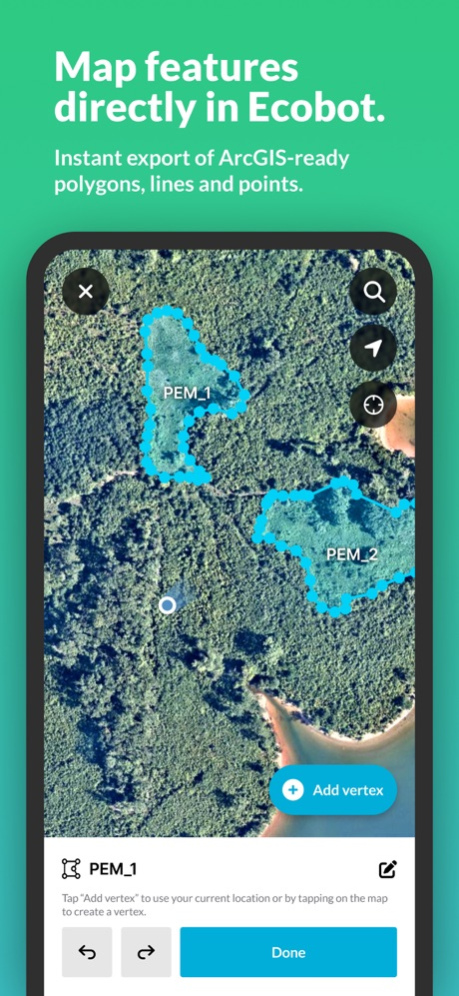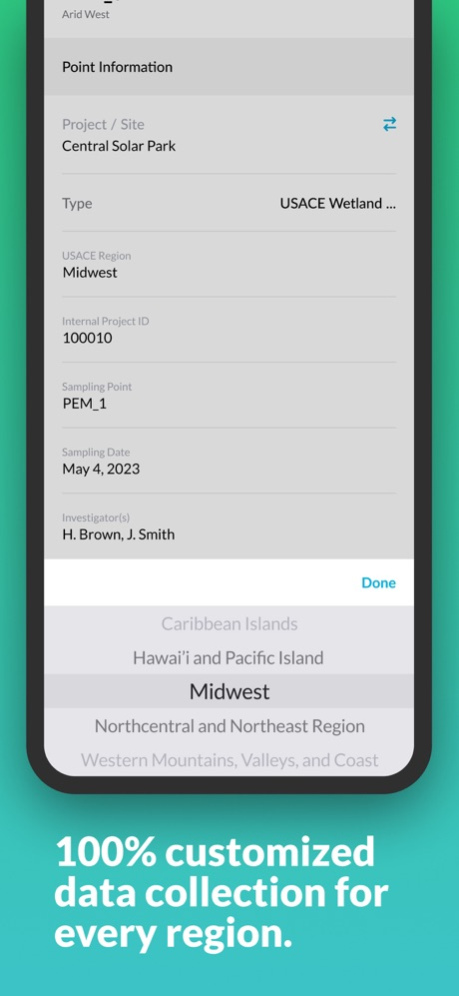Ecobot Collector 4.1.2
Continue to app
Free Version
Publisher Description
Ecobot lets consultants confidently and efficiently take the busywork out of environmental assessments.
Ecobot eliminates complexity and enables greater scientific accuracy. The platform helps consultants spend less time on paperwork, and more time being scientists. Ecobot boosts profit margins by enabling users to deliver faster, better results for their clients, and maximizes how data is used to address multiple project needs at once.
Key features include:
- Reliable offline data collection - internet required only for sign-in and cloud data sync
- Collaborate with teammates on Ecobot Manager, a web-based project dashboard
- Capture wetland, stream, and OHWM field data
- Wetlands: USACE Regional Wetland Determination Data Sheet and state-specific forms
- OHWM: USACE Rapid Ordinary High Water Mark (OHWM) Field Identification Data Sheet
- Streams: authored Universal Stream Assessment form
- Automated form-specific calculations
- Built-in industry-standard reference materials
- Amazon AWS Cloud data storage for security, speed, and stability
- Map polygon or line features
- Captures location and geospatial metadata using iOS mobile device or compatible GNSS receivers
ECOBOT® is a trademark of Ecobot, Inc.
Mar 22, 2024
Version 4.1.2
Vegetation improvements
About Ecobot Collector
Ecobot Collector is a free app for iOS published in the Office Suites & Tools list of apps, part of Business.
The company that develops Ecobot Collector is Ecobot, Inc.. The latest version released by its developer is 4.1.2.
To install Ecobot Collector on your iOS device, just click the green Continue To App button above to start the installation process. The app is listed on our website since 2024-03-22 and was downloaded 0 times. We have already checked if the download link is safe, however for your own protection we recommend that you scan the downloaded app with your antivirus. Your antivirus may detect the Ecobot Collector as malware if the download link is broken.
How to install Ecobot Collector on your iOS device:
- Click on the Continue To App button on our website. This will redirect you to the App Store.
- Once the Ecobot Collector is shown in the iTunes listing of your iOS device, you can start its download and installation. Tap on the GET button to the right of the app to start downloading it.
- If you are not logged-in the iOS appstore app, you'll be prompted for your your Apple ID and/or password.
- After Ecobot Collector is downloaded, you'll see an INSTALL button to the right. Tap on it to start the actual installation of the iOS app.
- Once installation is finished you can tap on the OPEN button to start it. Its icon will also be added to your device home screen.